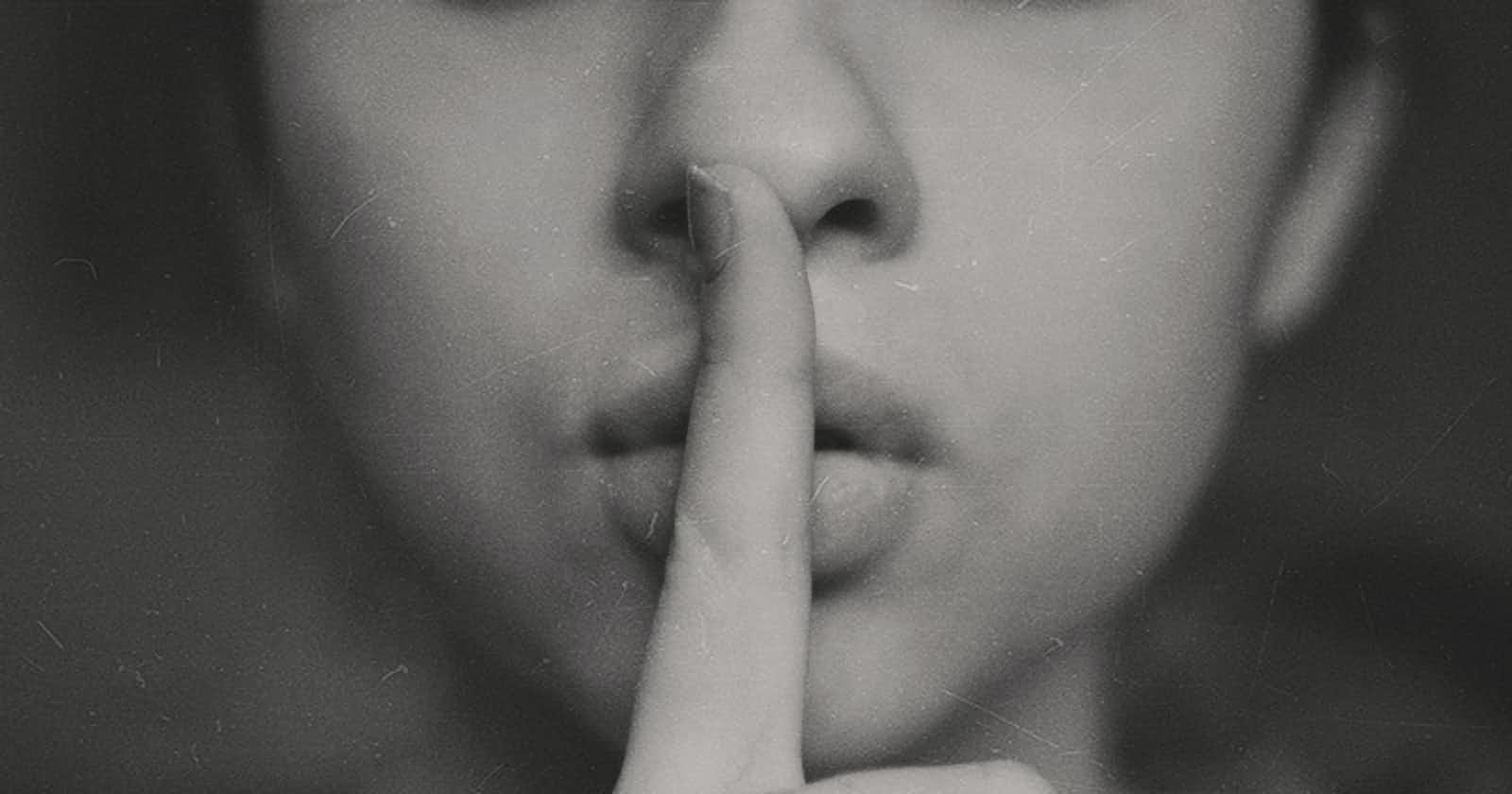Determine whether note-taking in Notion is effective. Part 5 — A secret before note-taking
I lied, because there's the final piece of the puzzle.
Abbreviation 👋
- NT = Note-Taking
- PNT = Pre-Note-Taking
Foreword
As shown in the previous articles, what we discussed are not like the usage tips of Notion, but how to make a better "learning medium" on the computer, to help us learn everything. Notion is merely a suitable tool to achieve that goal.
Our learning process in NT, from a certain point of view, can be broken down into writing, storing, finding, and reading. These sub-processes are too general, so without a proper framework, people can still get messy by using Notion, especially when handling large-scale info; that's why we introduced the RRICS principle.
Basically, we use Notion as a tool with the RRICS principle to optimize our learning during NT. But we all know there's also a process before NT when we were students — PNT, and that still makes sense in the digital world, which is the topic we'll talk about today.
Introduction
Before we go through storing, finding, and reading, obviously, we have to write something into a note. And the things we write down are info coming from the world, with some of our revising (e.g. due to personal opinions), which works like input for NT process.
To have a high-quality note, optimization on PNT is important. Because if the input from PNT is garbage, your NT output is still a garbage, even if you know the idea of the RRICS principle. Again, we optimize NT by using proper tool(s) and with some disciplines (i.e. the RRICS principle). So we should find out the dedicated tool(s) for PNT first.
People do have needs during PNT when studying a physical book, so that's why lots of us use something like highlighters, sticky notes, etc. The tricky thing is, for some unknown reasons, some of us forget about PNT when exploring info in the digital world.
But the needs during PNT are still there, that's why many people I saw just use a NT app like Notion to try to fill their needs for both processes (PNT & NT). The reality is, when I interviewed such people, they weren't really fulfilling their needs that emerged during PNT.
This is expected, because Notion is not a dedicated tool that can perfectly meet our needs from PNT. The point is, when people read on the internet, it's tricky to make them recognize that there's a PNT, and the needs from that should be treated differently compared from NT, so they should use a different tool(s) to meet their needs.
Below I will try to elaborate on this problem more clearly from one of my life experiences, then show one of the real needs during PNT and the dedicated tool as a solution.
FYI. I have a similar idea in software engineering. Most people know that the SOLID principle is great, but few of them understand that even people who are really good at the SOLID principle can still write a horrible code.
This is because having a good codebase is not just about how well you understand these kinds of software design principles, but also relates to how much domain knowledge you have.
So in this case, the SOLID principle is like the RRICS principle, while domain knowledge is PNT tools.
A Life Experience
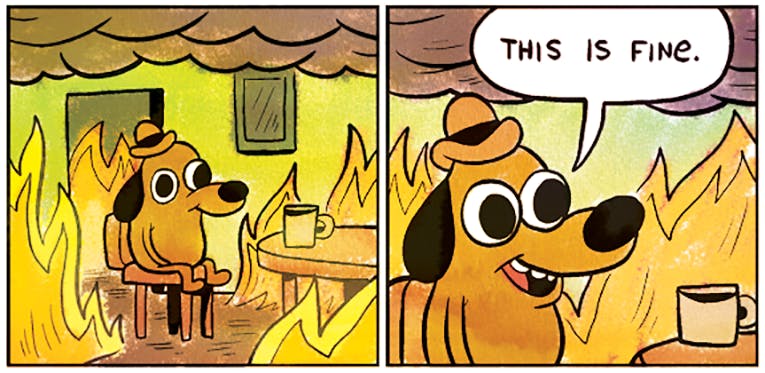
There is a common pattern I found in different events — People sometimes suffer from a problem, and some of them do notice that, but have no way to solve it. This is bad, because they don't know the culprit; some others even don't know they're suffering, but this is still not the worst case. The horrible situation I have been through is that even the problem is proved exists, it's possible that many of them still don't consider it a problem.
I remember when I joined a startup, I noticed a big problem in team collaboration. From the surface, there were tons of fiction between designers and developers, so the average collaboration efficiency is bad. Before I came in and identified the problem, the CEO had told (or warned?) me about the efficiency problem, but he just briefly mentioned it and had no idea why.
The problem was, all designers always use a Notion-like tool to present a product/feature design. But it didn't works for presenting the flows (especially if there're many) in a feature that usually should be shown in a prototyping tool (e.g. inVision). The feature doc became a nightmare to understand for not just developers, but for design reviewers. Because the need of expressing the "flows" still exist, and designers' approach was to write down tons of descriptions (and some other weird means), which was not intuitive compared to anatomy diagrams shown in a prototyping tool and was time-consuming (and sometimes troublesome) for reading those words.
After I introduced the right tool and the proper workflow to the teams, fortunately, the fiction for them to accept it is low (I guess the main reason is that the CEO promoted me to do that). As I said before, some people didn't consider it a problem until they really immersed themself in the new workflow and felt the real differences. This idea here is the same in the case of PNT I just described.
Web Highlighting
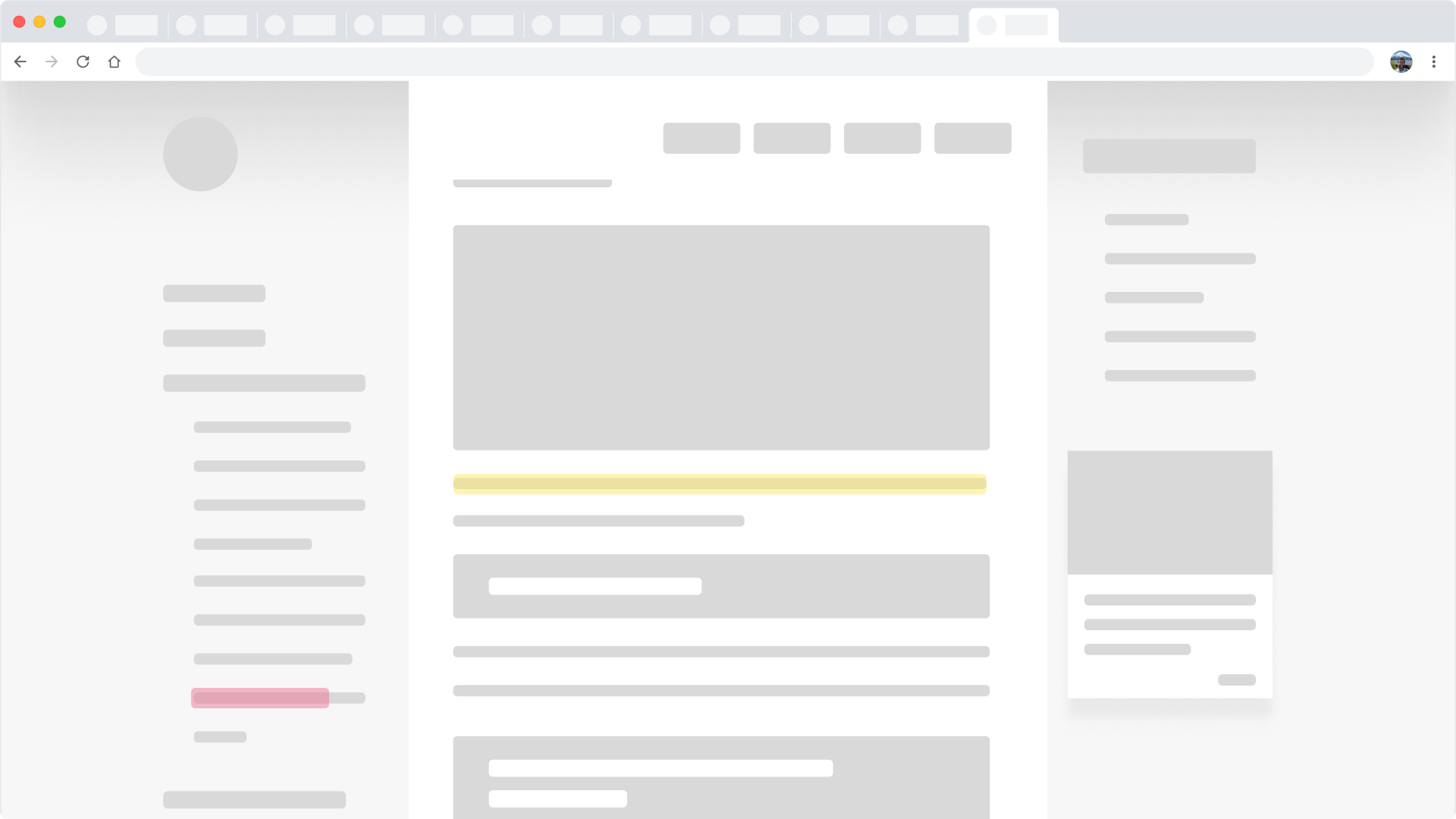
First of all, I'm not showing you how to use such tools, because they're usually simple, and they should be kept as simple as possible. Just like we don't need someone to teach us how to use a highlighter when we were students. I'm here to share what kinds of needs we might have (I'll show just one because there're too many) when reading on the internet, and how such tools (web highlighter as a case here) help us satisfy our needs.
There're many things that can happen during PNT (e.g. watching a Youtube video, reading several online articles, or studying an e-book). It seems the info appeared everywhere, and we always try to search, extract, and analyze (or whatever) some key points from a variety of data types or/and data formats. Apparently, people can have lots of pain points in this randomness.
One of the pain points is that sometimes we try to find a solution for a problem, but they're no single site that just tells you step by step, using the words, sentences, ... that you can easily understand for solving the problem. So a common pattern is that we end up reviewing lots of info, which comes from different websites, because each one tells us a clue about the solution.
There're lots of scenarios that can happen during this process (we're just entering PNT). After studying the info on the first website, it's possible that there's some content we just don't understand yet (we might get that after we read the info from other websites) and some of them are the thing we thought might help. Then we go through the second, and the third, ... at some points, we might want to compare different pieces of info among websites A, B, and C, and so we go back to those websites, and we screw up.
Because we simply just forget where that info is on a certain website, we can't help but need to re-read all the stuff (or search by pressing command + F and whatsoever), which wastes time and causes frustration. This scenario will happen a lot, especially when we have a lot of references, and it gets worse if the concepts in those references are complicated.
Because you're reading this article, it's straightforward for you to know the answer — just highlight info as you used to when you were a student!
There're some web highlighters as browser extensions on the market, just pick a good one, install it, and immerse yourself to see the differences.
PNT Toolchain 😎
If you end up here, CONGRATULATIONS!
So far, we should already understand that the processes of PNT and NT are different, and our needs from both processes do not fully overlap. We can't have a tool as One Ring to rule them all. Too many scenarios can happen during PNT, but there're not enough solutions on the market to fit our complex potential needs when we go through these or those scenarios.
That's why I developed a software called KeyPointer — A PNT toolchain, providing tools for us during PNT, that helps us optimize input for NT.
Just like Notion in NT, KeyPointer would be in PNT. My vision for KeyPointer is that it should provide a general but flexible solution like Notion, and really improves our human learning process in PNT.
If you're interested 🤩, I sincerely invite you to request access on KeyPointer product page: your-key-pointer.web.app
Summary 🎉
In short, NT is the process we human beings must go through. Its sibling, PNT, is the missing part in the digital world, which shouldn't be ignored because of its impacts.
We all knew the concept of PNT when we were students, even though there wasn't the corresponding terminology to describe the idea. We also knew that it's different than NP and should be handled with a different sets of tools.
Our learning during NT can be improved and enhanced by using Notion. Similarly, we can use KeyPointer to augment the learning during PNT.